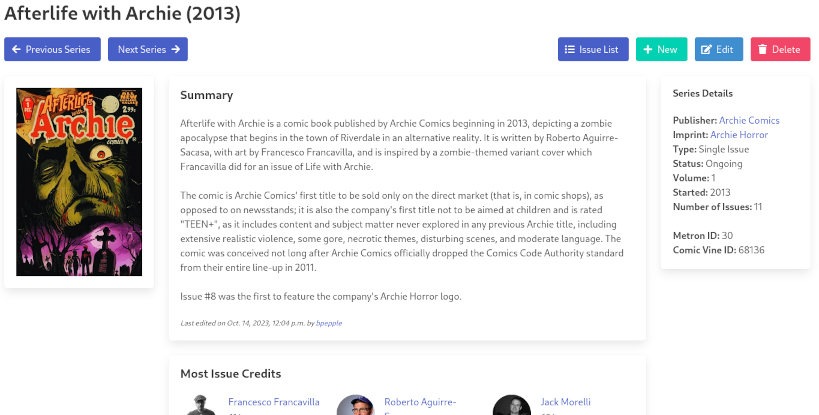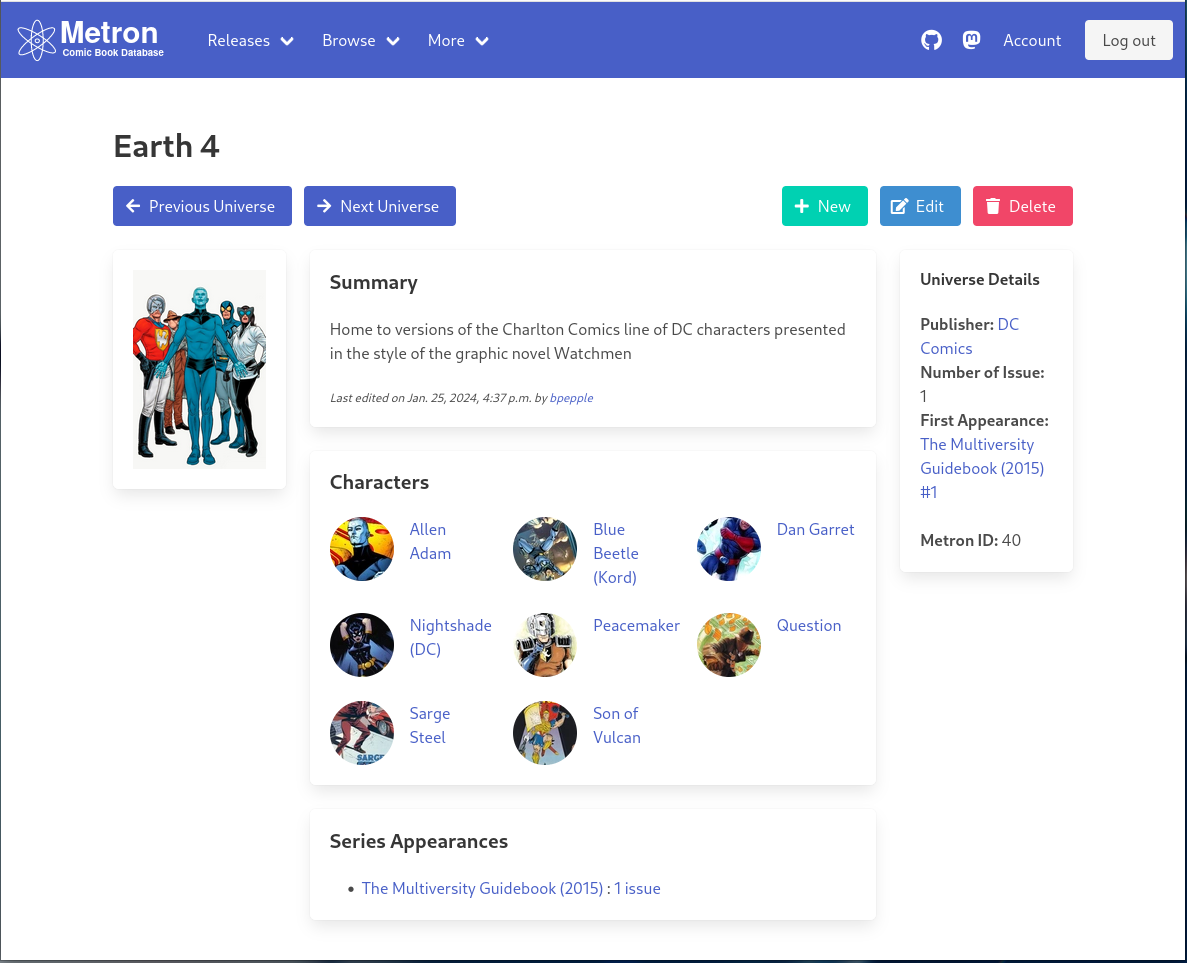Monthly Statistics
During June the Metron Project added the following to its database:
- Users: 26
- Issues: 3,025
- Creators: 189
- Characters: 822
Thanks to everyone that contributed!
Database Series Type Changes
Was discussing changes to the MetronInfo schema with the developer of
Kavita, and it got me thinking about the Series Types that Metron uses.
Based on that discussion, we've consolidated Cancelled and Ongoing types to Single Issue, changed Annual Series to Annual, and also add Omnibus which would give us the following values:
- Annual: An over-sized special of a comic book that is released in addition to the regular comics in that series.
- Digital Chapters: This is where a comic is released in a digital format, but can sometimes be released in print later.
- Graphic Novel: This is a comic book that comes out in the trade paperback/hardcover format without being in the serial single issue format beforehand.
- Hardcover: Similar to a Trade Paperback but the cover has a very thick stock just like a hardcover novel.
- Limited Series: This is a comic series that has a set number of issues.
- Omnibus: These are very large number of single issues collected in one edition.
- One-Shot: A story that is contained to a single issue.
- Single Issue: This is the serial magazine-style format of a comic. For example,
Action Comics v1 #2.
- Trade Paperback: This is the most common kind of collected edition where it is usually collecting 6-12 single issues.
Note: Series Types descriptions are from this excellent article at How to Love Comics
In addition to those changes, we've added a new database field status to the Series model to track a series' status. The values for this field are as follows:
- Cancelled: Used when a Single Issue or Annual series is ended. Sometimes can be used when a Limited series is abandoned before completing its story.
- Complete: Commonly used when a Limited, One-Shot, Graphic Novel, Hardcover, Omnibus, or Digital Chapters series is ended.
- Hiatus: When a series stops publishing before ending with the expectation that it will be finished at a later date.
- Ongoing: Used with the Single Issue or Annual series while it is still being published.
To help users update their existing comics with the new values without having to use Metron's API to re-tag their comics, I've written Karkas which will change the Format element of a comics ComicInfo.xml to Single Issue if they are currently Cancelled or Ongoing, and Annual if the value is Annual Series. Since this is a program that most likely will only be used once I've decided to not publish it to PyPi, but you can grab the wheel from here.
To install it you just need to run:
wget https://static.metron.cloud/misc/karkas-1.0.0-py3-none-any.whl
pipx install karkas-1.0.0-py3-none-any.whl
Then just run:
In the next day or so, I'll be releasing a new version of Mokkari that will include the new Series Status field.
If you run into any problems, please open a bug report with the appropriate project, i.e. Metron, Karkas, Mokkari, etc.
Anyway, that's all I've got for this month. Take care!